github 无法访问解决办法

1.通过ipaddress.com查询github.com域名对应的IP
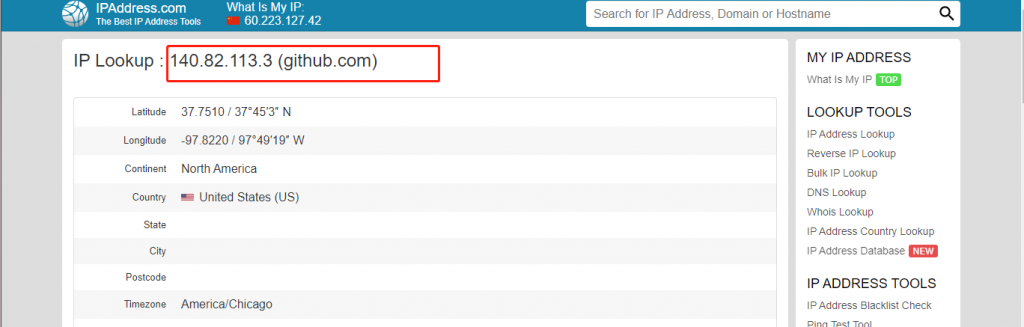
将对应的IP地址添加到H将对应的IP地址添加到Host 文件中
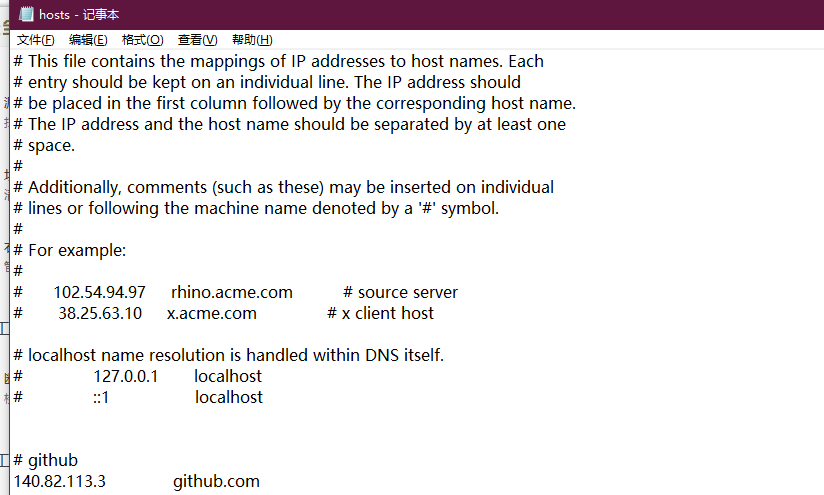
2. 添加上面的内容后可能还会有部分资源倒不开
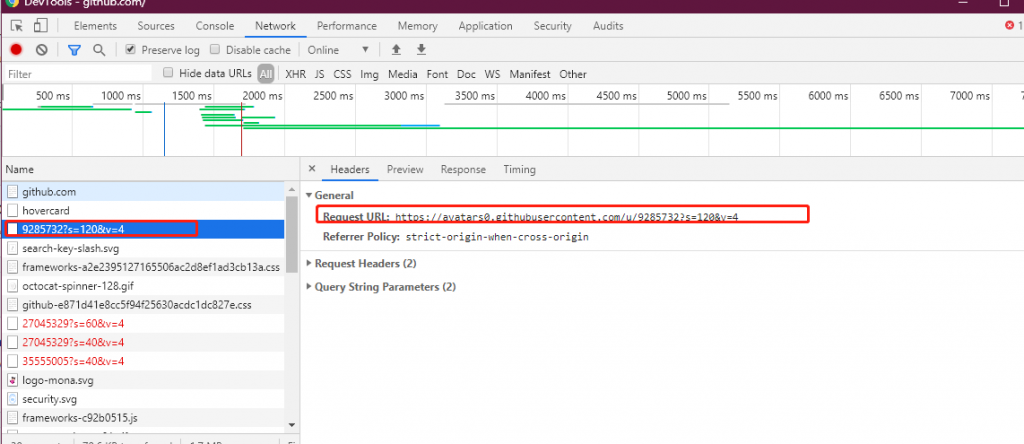
打开浏览器的调试窗口(F12)选择网络(Network)选中报错资源链接查看资源链接的域名eg: avatars0.githubusercontent.com 通过上面的地址查询IP 添加到Host文件中 逐一添加后显示正常
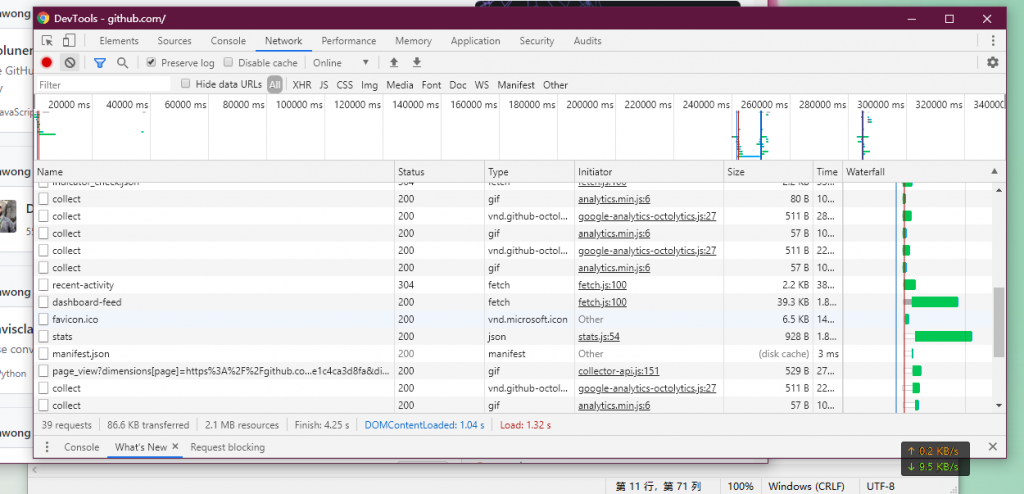
如下是我配置完的Host文件
# Copyright (c) 1993-2009 Microsoft Corp.
#
# This is a sample HOSTS file used by Microsoft TCP/IP for Windows.
#
# This file contains the mappings of IP addresses to host names. Each
# entry should be kept on an individual line. The IP address should
# be placed in the first column followed by the corresponding host name.
# The IP address and the host name should be separated by at least one
# space.
#
# Additionally, comments (such as these) may be inserted on individual
# lines or following the machine name denoted by a '#' symbol.
#
# For example:
#
# 102.54.94.97 rhino.acme.com # source server
# 38.25.63.10 x.acme.com # x client host
# localhost name resolution is handled within DNS itself.
# 127.0.0.1 localhost
# ::1 localhost
# github
140.82.113.3 github.com
199.232.28.133 avatars0.githubusercontent.com
199.232.28.133 avatars1.githubusercontent.com
199.232.28.133 raw.githubusercontent.com
2 条评论
series online · 2021年2月2日 下午10:18
Fantastic web site. Plenty of helpful information here. I am sending it to some pals ans also sharing in delicious. And obviously, thanks in your effort! Jobina Kermie Parks
online · 2021年2月6日 下午6:21
Abnormal this post is totaly unrelated to what I used to be looking out google for, but it was once indexed on the first page. I guess your doing something proper if Google likes you enough to put you on the first page of a non comparable search. Rafa Bertram Aday